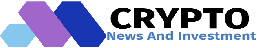More traffic sources for your blog
The first thing you can do to generate traffic is to recycle all the content you've written on your blog. What I really mean is turn your blog posts into little "how to" or articles that help people solve their problems or offer valuable information and submit them to article directories. These article directories are like aggregators that collect articles on similar topics in one place, thus receiving thousands and thousands of qualified visitors every day.
When you submit your articles to these directories, you expose your name to thousands of pairs of eyes who visit them for free. In most article directories you are also allowed to include a "resource box" where you can include your contact details, a simple biography, etc. This is where you can really benefit from the traffic from these article directories.
Some popular article directories to submit your blog posts to include:
- EzineArticles.com
- GoArticles.com
- ArticleCity.com
- ArticleDashboard.com
- iSnare.com
- ArticlesBase.com
- ArticleAlley.com
- ArticleClick.com
- SearchWarp.com
- Amazines.com
It is important to note that submitting your articles to directories can be a great way to increase your visibility and drive traffic to your blog. However, it's also important to make sure that the directories you submit to have a good reputation and are relevant to your niche. Additionally, you should be aware that some directories may require you to include a link back to your blog post in the article you submit, while others may not.
Here are some additional ways to drive traffic to your blog:
- Social media:
Share your blog posts on social media platforms such as Facebook, Twitter,
Instagram, and LinkedIn. This will help you reach a larger audience and
increase engagement.
- SEO: Optimize
your blog posts for search engines by including keywords in your titles
and throughout the body of your post. This will help your blog show up in
search results when people are searching for related content.
- Guest blogging:
Reach out to other bloggers in your niche and offer to write guest posts
for their blogs. This will help you build relationships with other
bloggers and expose your blog to their audience.
- Commenting:
Leave comments on other blogs in your niche. This will help you build relationships
with other bloggers and expose your blog to their audience.
- PPC: Use
pay-per-click advertising on platforms such as Google AdWords and Facebook
Ads to drive targeted traffic to your blog.
- Email
Marketing: Build an email list of your audience and send them updates when
you post a new blog.
- Influencer
Marketing: Reach out to influencers in your niche and ask them to share
your blog post with their audience.
- Online
Communities: Participate in online communities relevant to your niche and
share your blog post with them.
Note: It's important to find the right balance and not to solely rely on one method, try different ways and see what works best for your blog and audience.
You can also use the "blog and ping"
technology that everyone is talking about. "Blog and ping" is a
technique used to notify search engines that a new blog post has been
published. It involves publishing a new blog post and then "pinging"
various services to notify them that the post has been updated.
When you ping a service, you send a message to the service's server that
says "Hey, I've updated my blog with a new post, please come and check it
out". These services then send out "spiders" or
"crawlers" to visit your blog, index the new post, and add it to their
search results. This can help your blog post show up in search results more
quickly, and help you get more traffic to your blog.
Here are some popular blog and ping sites:
- Ping-O-Matic: https://pingomatic.com/
- TotalPing: https://totalping.com/
- Autopinger: http://www.autopinger.com/
- PingFarm: https://www.pingfarm.com/
- Pingler: https://pingler.com/
- BlogPingTool: http://www.blogpingtool.com/
- Bulkping: http://www.bulkping.com/
- PingMyBlog: https://pingmyblog.com/
- Blogpingr: https://www.blogpingr.vg/
- Iping: https://iping.com/