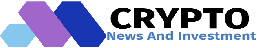Binance exchange platform profile and functions:
what is binance?
Binance is a cryptocurrency exchange that was founded in 2017. It is headquartered in Malta and has offices in a number of countries around the world. Binance is one of the largest and most popular cryptocurrency exchanges, offering a wide range of cryptocurrencies for trading, including Bitcoin, Ethereum, and many others. The exchange also offers a variety of trading features and tools, including margin trading, futures trading, and spot trading. In addition to its trading platform, Binance also offers a number of other services, including a digital wallet for storing and managing cryptocurrency, and a suite of tools for developers to build applications on top of the Binance platform.
How create binance account?
- Go to the Binance website (https://www.binance.com/) and click on the "Register" button in the top right corner of the homepage.
- Fill out the registration form with your email address, a strong password, and your country of residence.
- Click on the "Create Account" button to complete the registration process.
- You will receive an email from Binance with a verification link. Click on the link to verify your email address and activate your account.
- Once your account is activated, you can log in to the Binance platform and start trading cryptocurrencies.
It's also important to keep in mind that cryptocurrency trading carries inherent risks, and it's important to educate yourself about these risks before starting to trade. You should also be aware of your local laws and regulations regarding cryptocurrency trading.
How to Transfer Crypto From Binance Pay Account to Trust Wallet?
To transfer cryptocurrency from
a Binance Pay account to a Trust Wallet, you will need to follow these steps:
1. Make sure that you have the latest version of the Trust Wallet app installed on your device.
2. Open the Trust Wallet app and tap on the "+" icon in the bottom right corner to add a new cryptocurrency wallet.
3. Select the cryptocurrency that you want to transfer from your Binance Pay account.
4. Tap on the "Create a new wallet" button to create a new wallet for the selected cryptocurrency.
5. Follow the prompts to create a new wallet and write down the recovery phrase. Make sure to keep the recovery phrase in a safe place as it will be needed to restore your wallet if you lose access to it.
6. Once the wallet is created, tap on the "Receive" button to display the wallet address. This is the address that you will need to send the cryptocurrency to.
7. Open your Binance Pay account and navigate to the "Send" or "Withdraw" section, depending on the platform you are using.
8. Enter the wallet address that you obtained in step 6 and the amount of cryptocurrency that you want to transfer.
9. Review the details of the transaction and confirm the transfer.
10. The transferred cryptocurrency should appear in your Trust
Wallet within a few minutes, depending on the blockchain network being used.
Please note that cryptocurrency transfers can take some time to complete, and the actual time may vary depending on a number of factors, such as the blockchain network being used and the volume of transactions on the network. It's also important to make sure that you are sending the correct cryptocurrency to the correct wallet address, as cryptocurrency transactions are generally irreversible and cannot be undone.