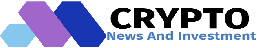Part 1: Setting Up Your Blog
Blogs are a lucrative source of profit and blogs can be easily created and maintained. Imagine a life where you get paid to write the things that matter to you, whenever you want and wherever you are. Blogging allows you to relax and take a vacation whenever you want.
First, we need to create a blog. There are several options: host a blog on your own domain or get a free blog. To get started, let's talk about free blogs. You can get a free blog at www.blogger.com or newer (and better!) www.wordpress.com. If you are a techie, you must have heard of Wordpress, a powerful and infinitely expandable free blogging engine.
Blogger.com is already owned by Google, so it will be picked up by Google faster and indexed faster. However, Wordpress.com is a relatively new option so I have no comparison with the speed of indexing by search engines. However, Wordpress is better in the sense that it has more advanced features like Trackbacks and Categories. You can also manage your sidebar links more efficiently (more on that later).
To create a Blogger blog:
1-Go to blogger.com and sign in with your Google account.
2-Click on the "Create a blog" button.
3-Select a title and address for your blog, and choose a template.
4-Start writing and publishing posts.
5-Customize the design and layout of your blog by clicking on the "Design" button.
6-Connect your own domain name to your blog by clicking on the "Settings" button.
Note: Keep in mind that Blogger is a free service provided by Google, and as such, Google has the right to take down your blog if it violates their terms of service.
Here are a few common “blog-related” words to help you out:
1) Permalink - A permalink refers to a permanent link, which is a URL (Uniform Resource Locator) that leads to a single post you make on your blog.
2) Comment - Whenever you post elsewhere on someone else's blog, your post will appear in the comments section. However, this feature is not available with Blogger.com account.
3) Ping - The rating seems to be associated with ping almost every time one or the other is mentioned these days. Ping is actually the procedure by which a certain aggregator is notified whenever your blog is updated, so that the aggregator can display your latest blog post on their website. This is a useful way to gain traffic, which we will discuss later.
For now, I'll let you test your new blog and the features that go with it. In the following articles, we'll discuss the many ways we can make money from blogging, as well as tips on how to write articles that will keep your visitors glued and keep coming back for more!